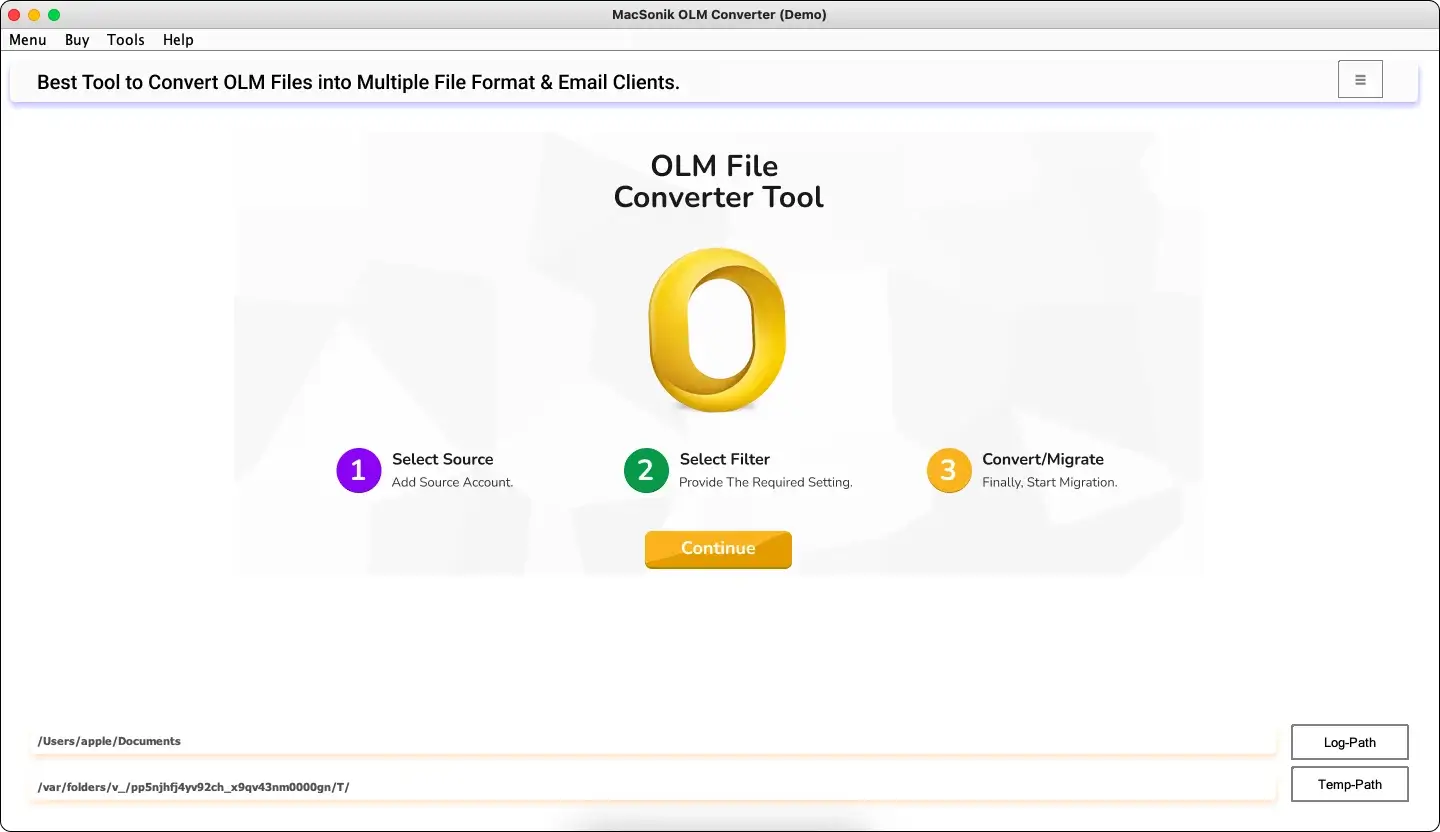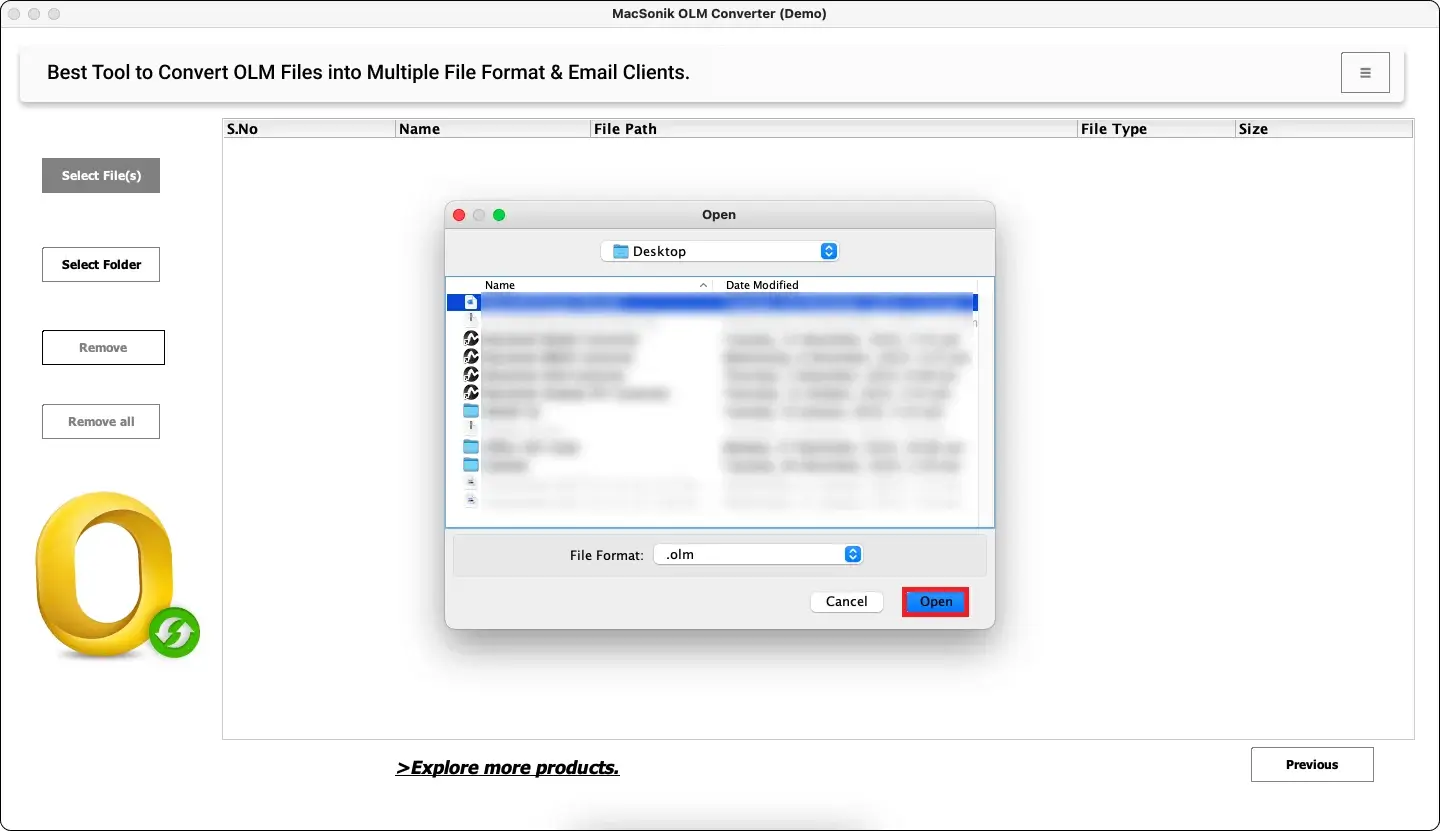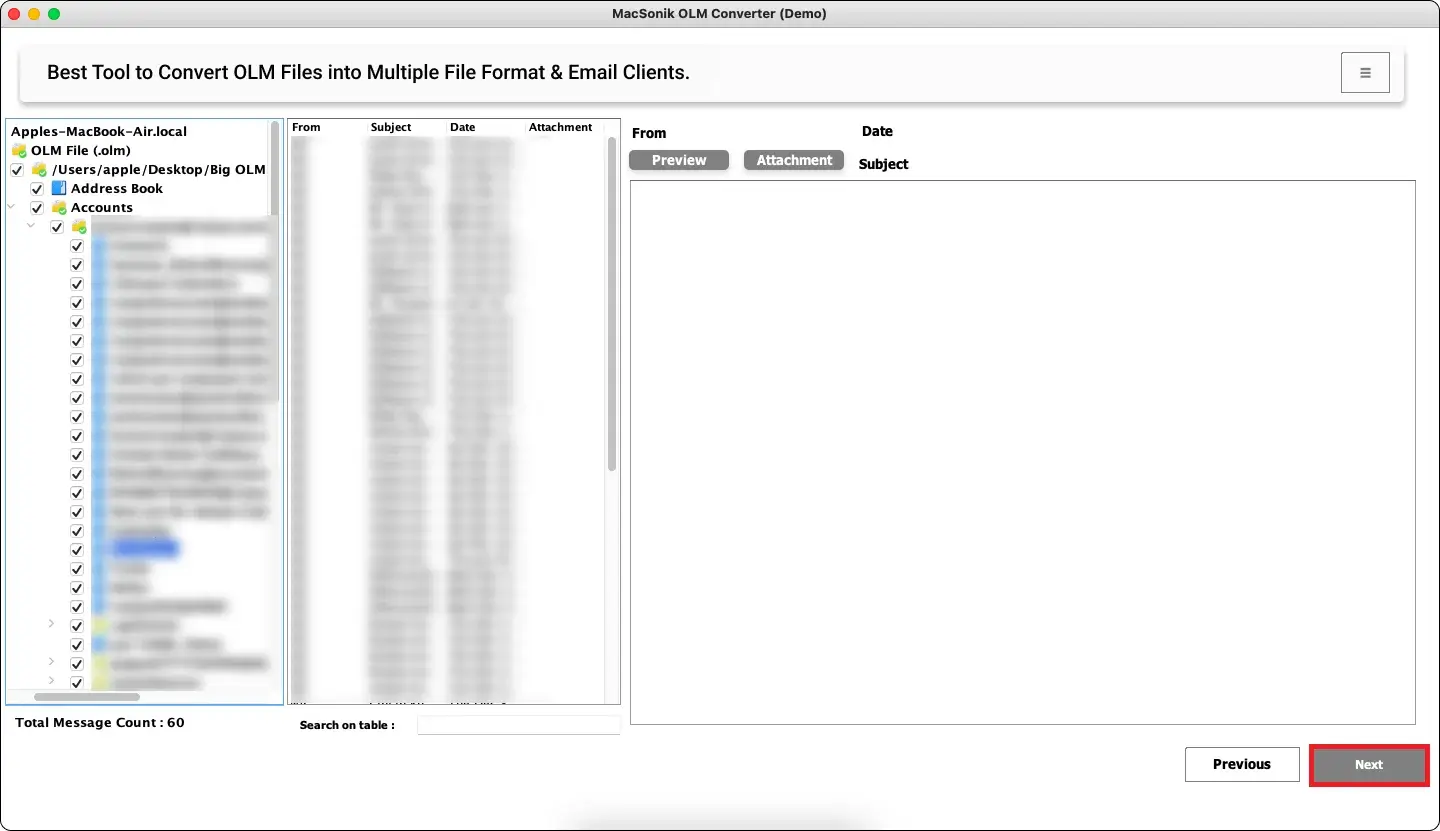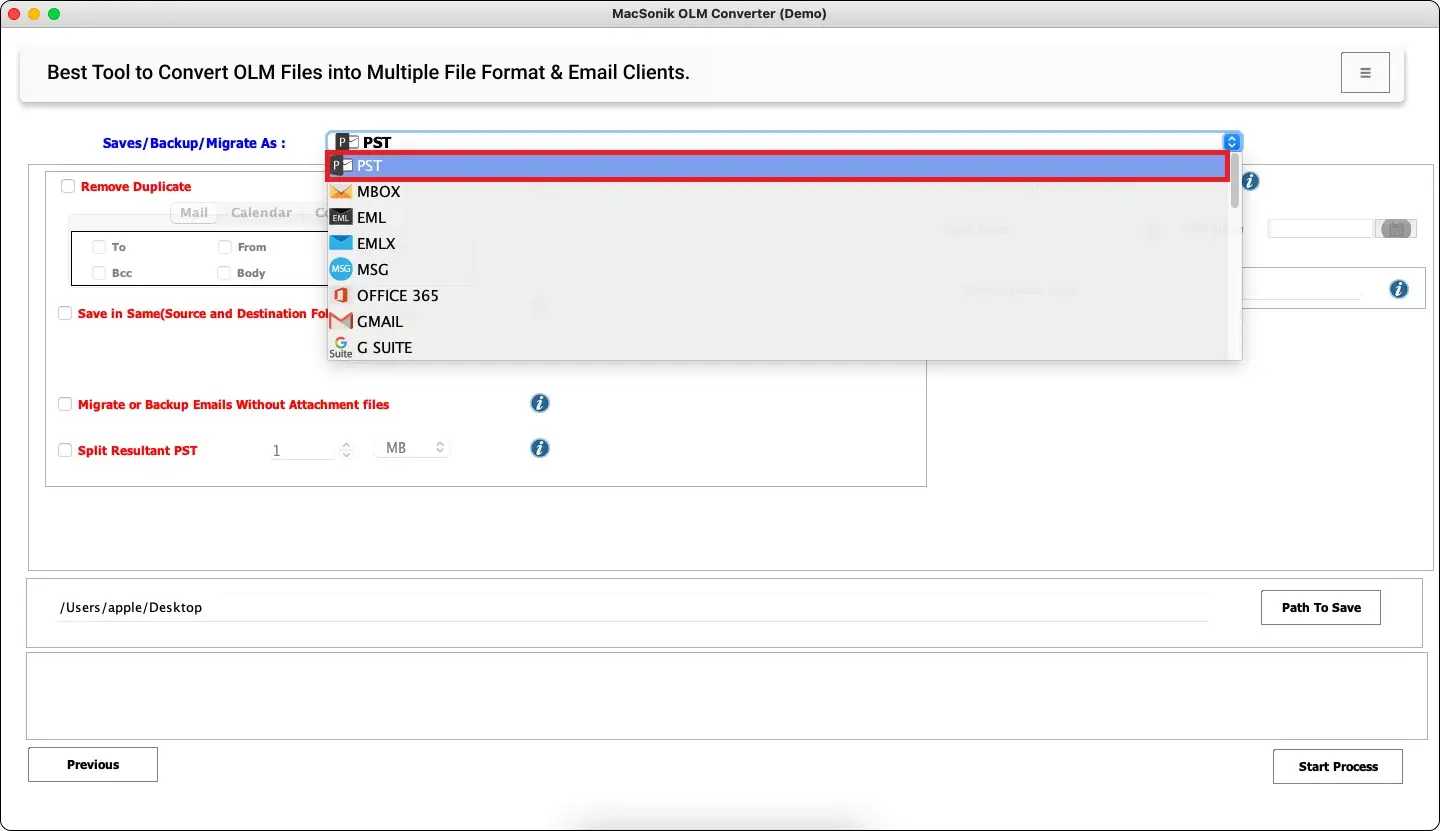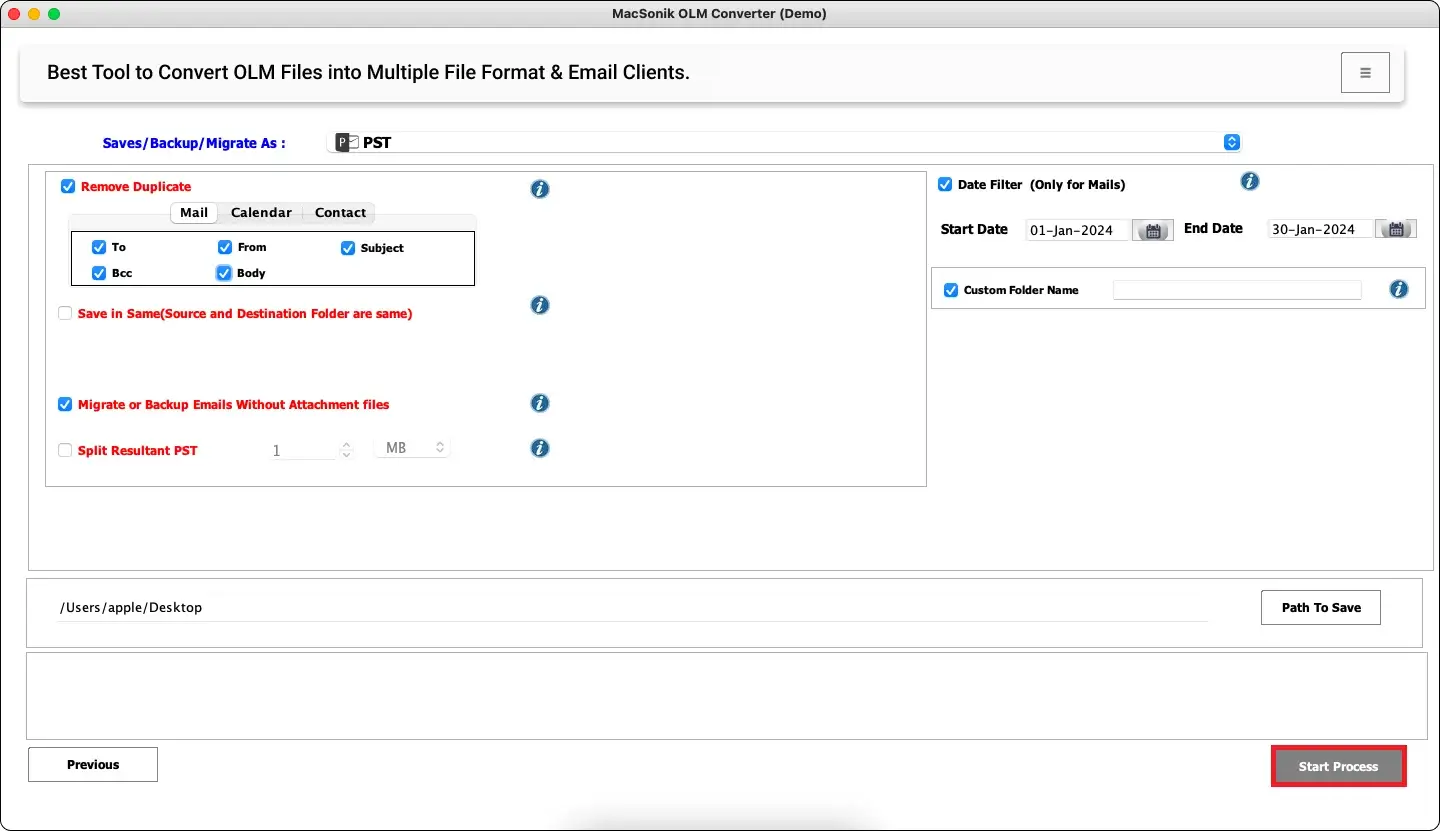Perfect Software for the conversion/migration of OLM files. I thought it would be difficult to migrate my large OLM file into CSV safely. But Mac OLM Converter software makes it smoother and more convenient for me to do the task. I will suggest you try this software for your OLM files.
OLM Migrator
OLM Migrator for Mac is an impressive utility for converting OLM files to different file formats. Due to its advanced and amazing features, it makes the process easier and quicker. Additionally, you can convert complete OLM data including contacts, calendars, attachments, emails, etc. Also, you don’t have to worry about the privacy and security of your data. This tool facilitates you to convert and migrate the OLM files into 12+ file formats and email clients respectively.
- With OLM Converter Tool, you can migrate OLM File to EML, PDF, MSG, etc.
- You can add any number of OLM files and convert them at a time instantly.
- Allows direct migration of OLM to Office 365, iCloud, Yahoo, Gmail, etc.
- OLM Exporter allows you to migrate OLM data with or without attachments.
- OLM preview feature that enables users to view files before conversion.
- The tool has no file size limitation and converts large OST files as well.
- Securely eliminate all identical or duplicate emails from the files.
- Offers a feature to convert OLM files from a specific time duration.
- Tool is widely effective and compatible with all macOS.