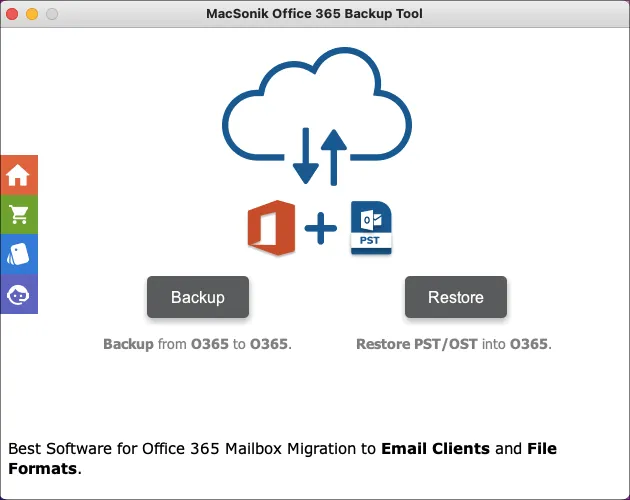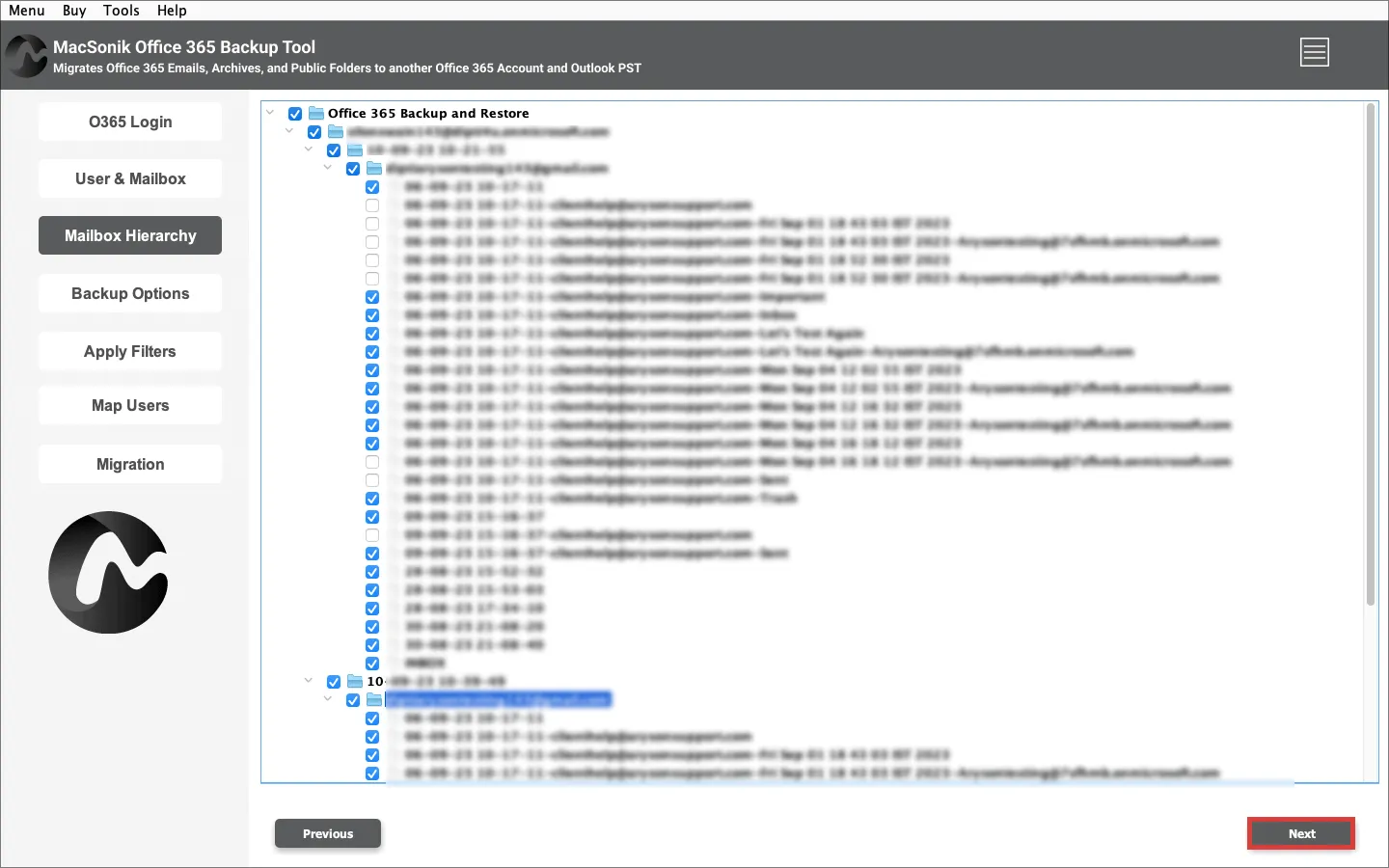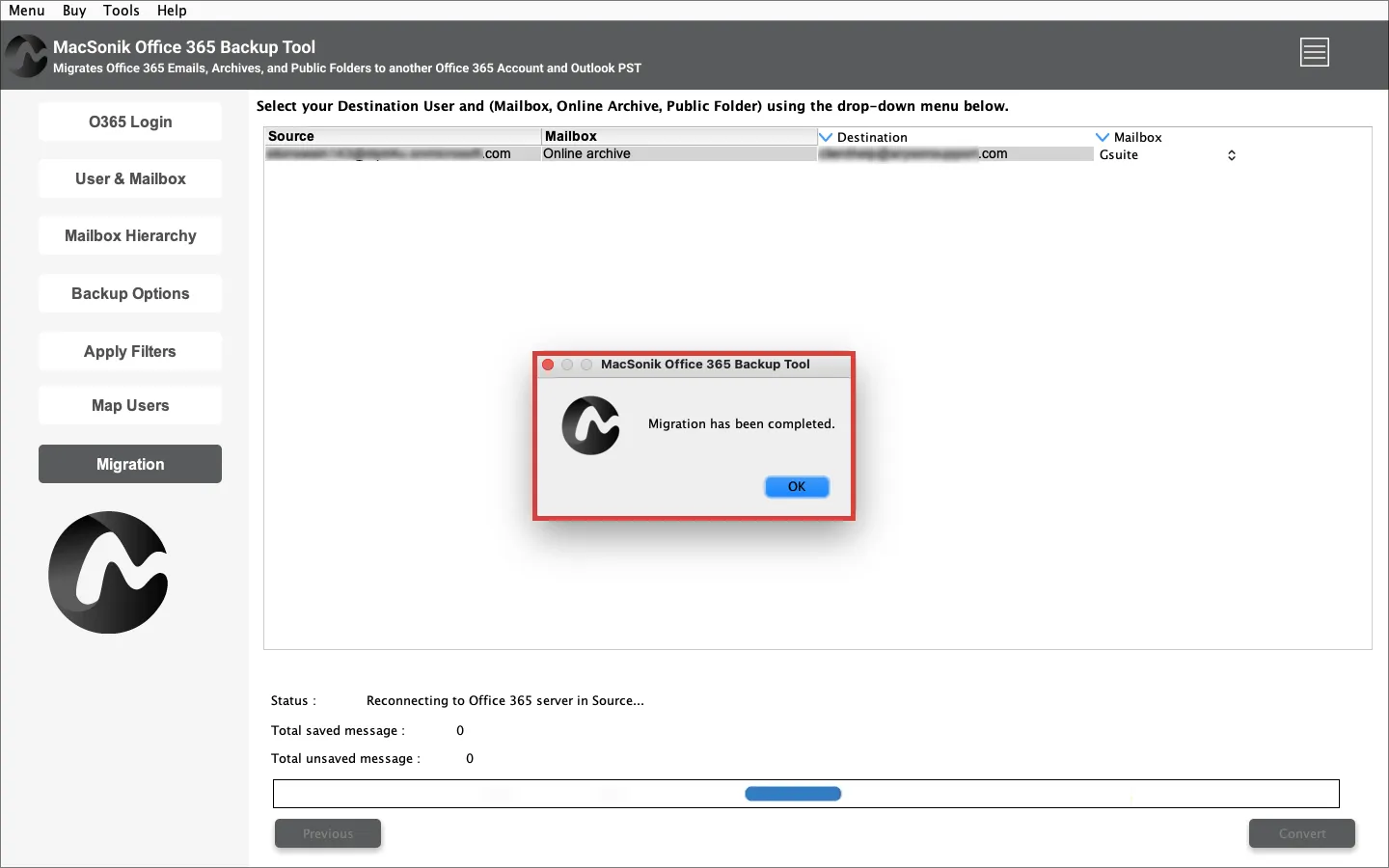This Office 365 backup and restore tool delivers quality results and completes the whole process within a short period of time. The tool is easy to use and carries various advanced options. Overall, the application is very easy to use.
Office 365 Backup and Restore Tool
Office 365 backup and restore tool for mac is a top-notch solution to backup and migrate Office 365 emails/mailbox items on Mac OS. It performs the quick backup and migration of O365 emails to Gmail, Thunderbird, iCloud, IMAP, HotMail, PDF, PST, MBOX, etc. This utility is loaded with ultra-pro features that make the entire backup smooth and easy. Moreover, it can restore your data from the PST/OST files to your Office 365 account.
- Backup Office 365 emails to PST, PDF, MBOX, HTML, DOCX, etc.
- Migrate O365 mailbox to Gmail, IMAP, iCloud, Live Exchange, etc.
- Converts Office 365 emails with or without attachments.
- Preview selected Office 365 Mailbox items.
- Easily perform bulk backup and conversion.
- Remove Similar Mail items from the conversion process.
- Supports high-volume conversion/migration.
- Preserves original folder hierarchy.
- Intuitive graphical user interface.
- Compatible with all macOS versions.