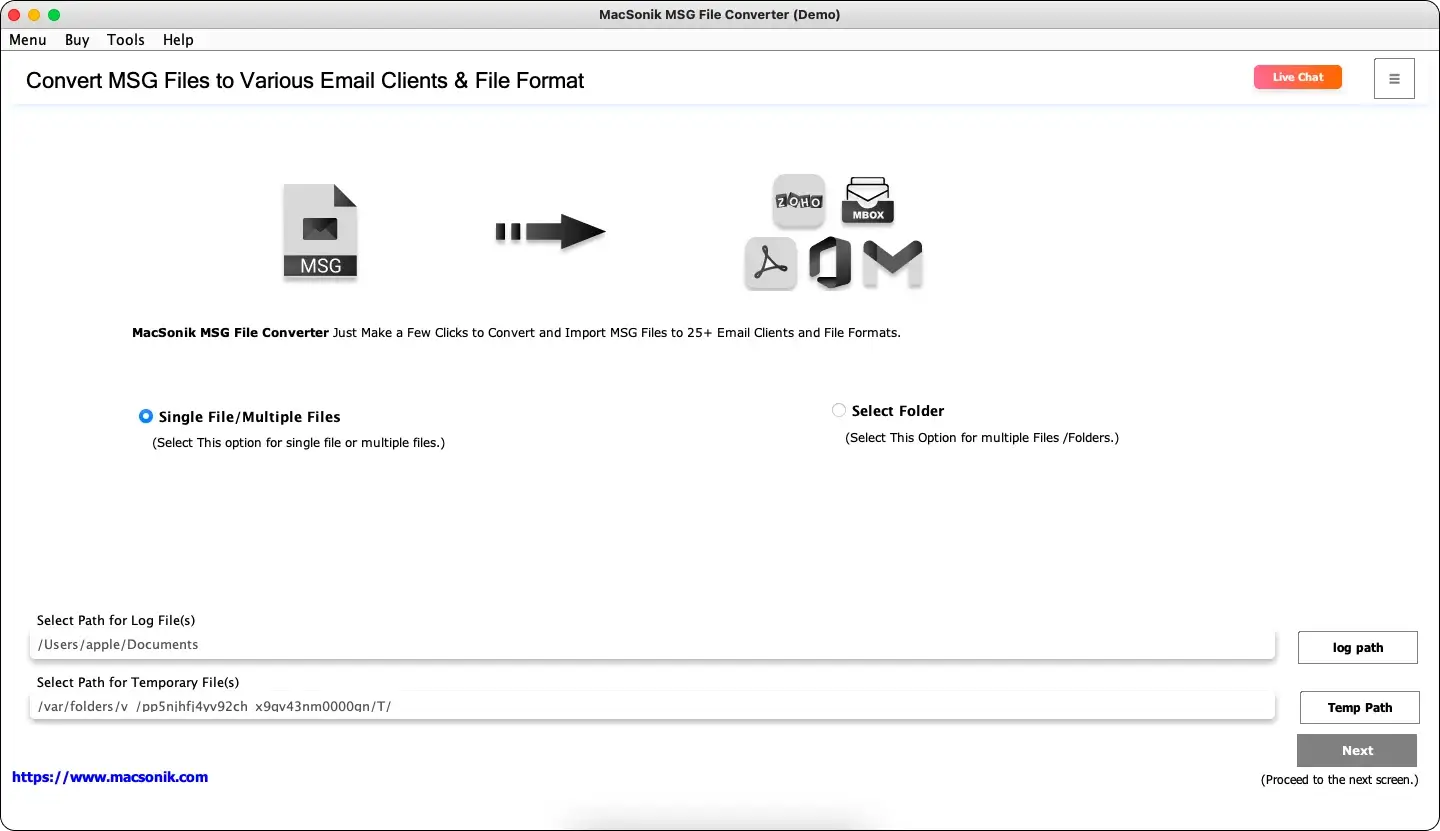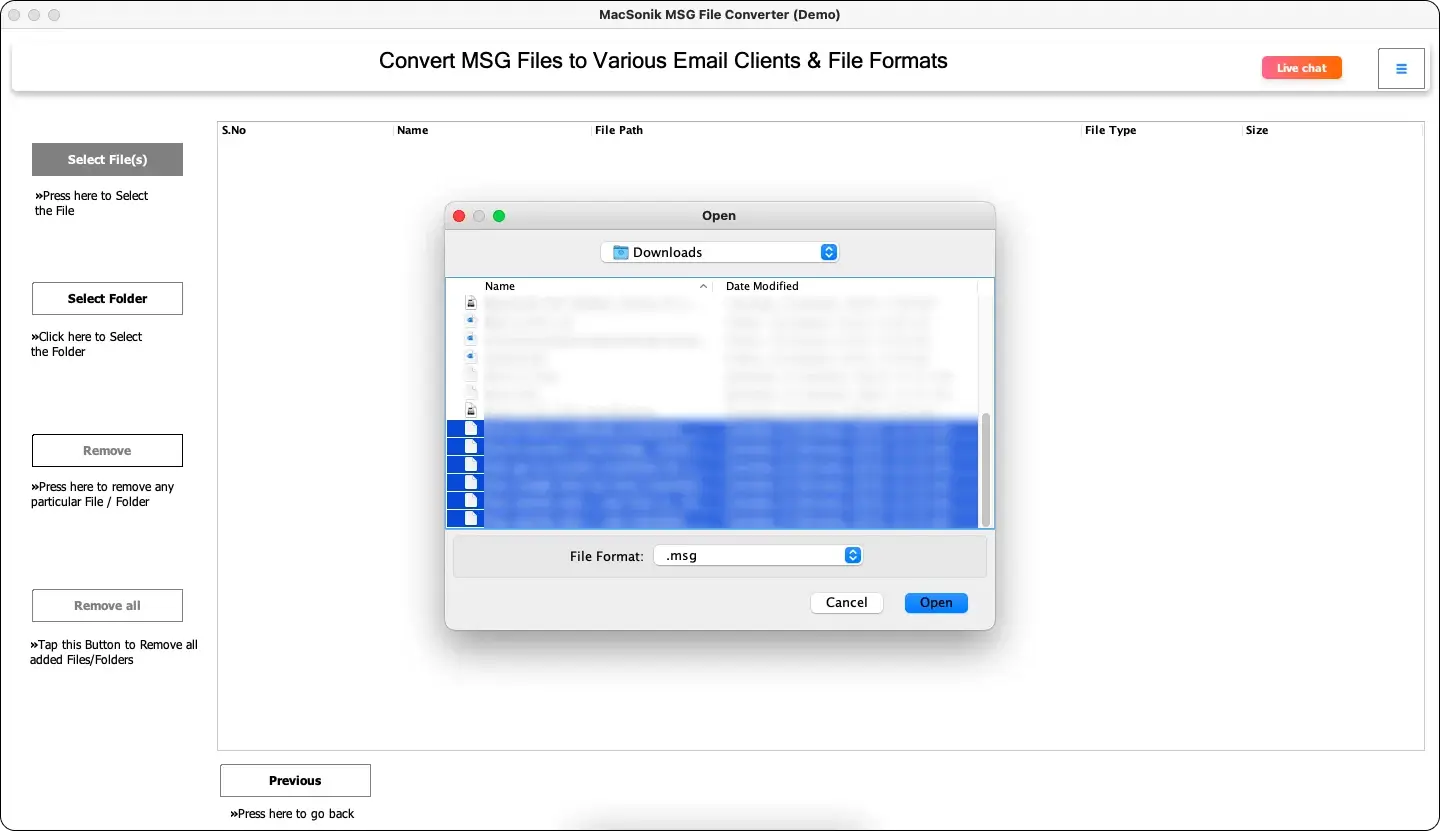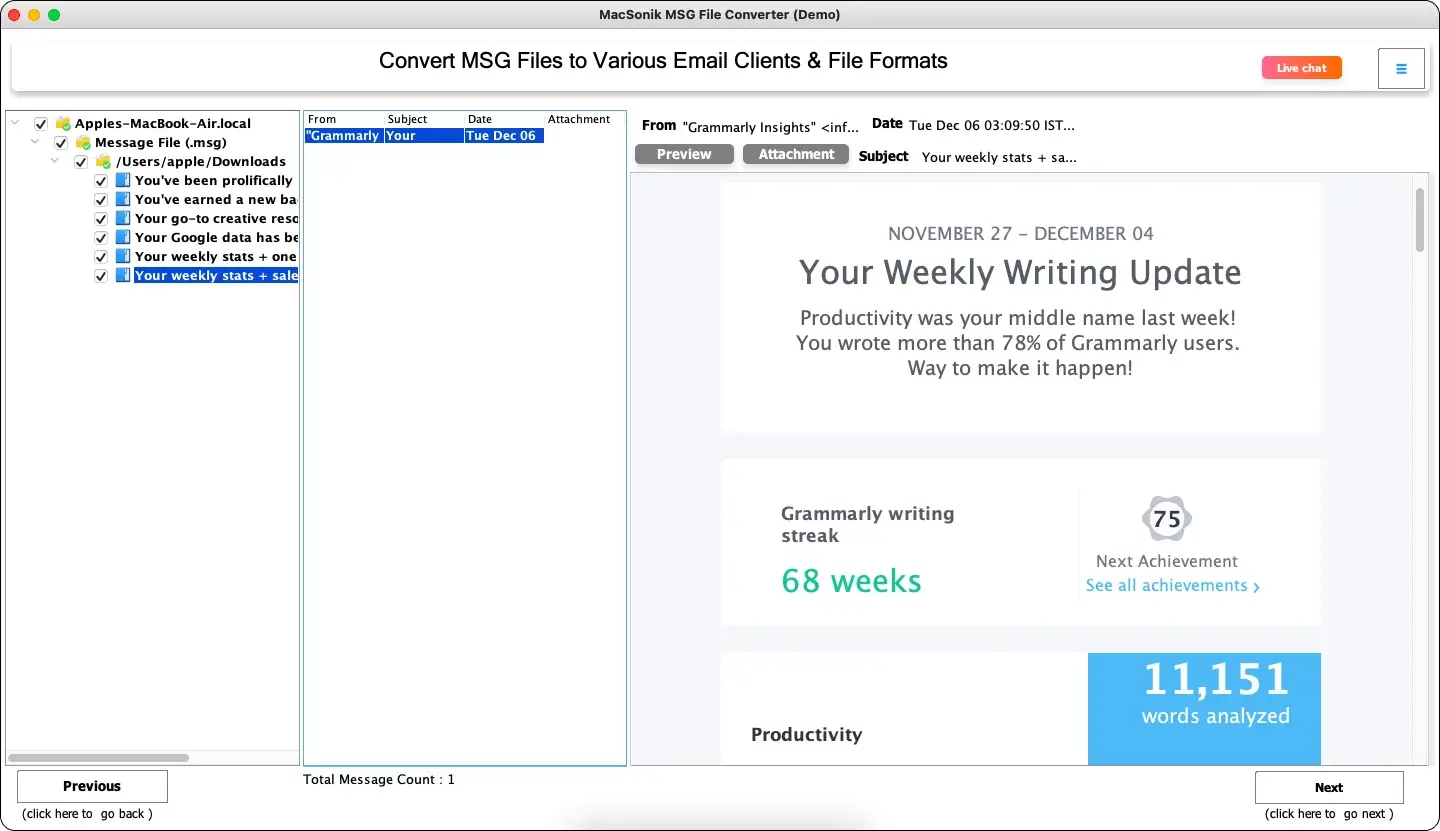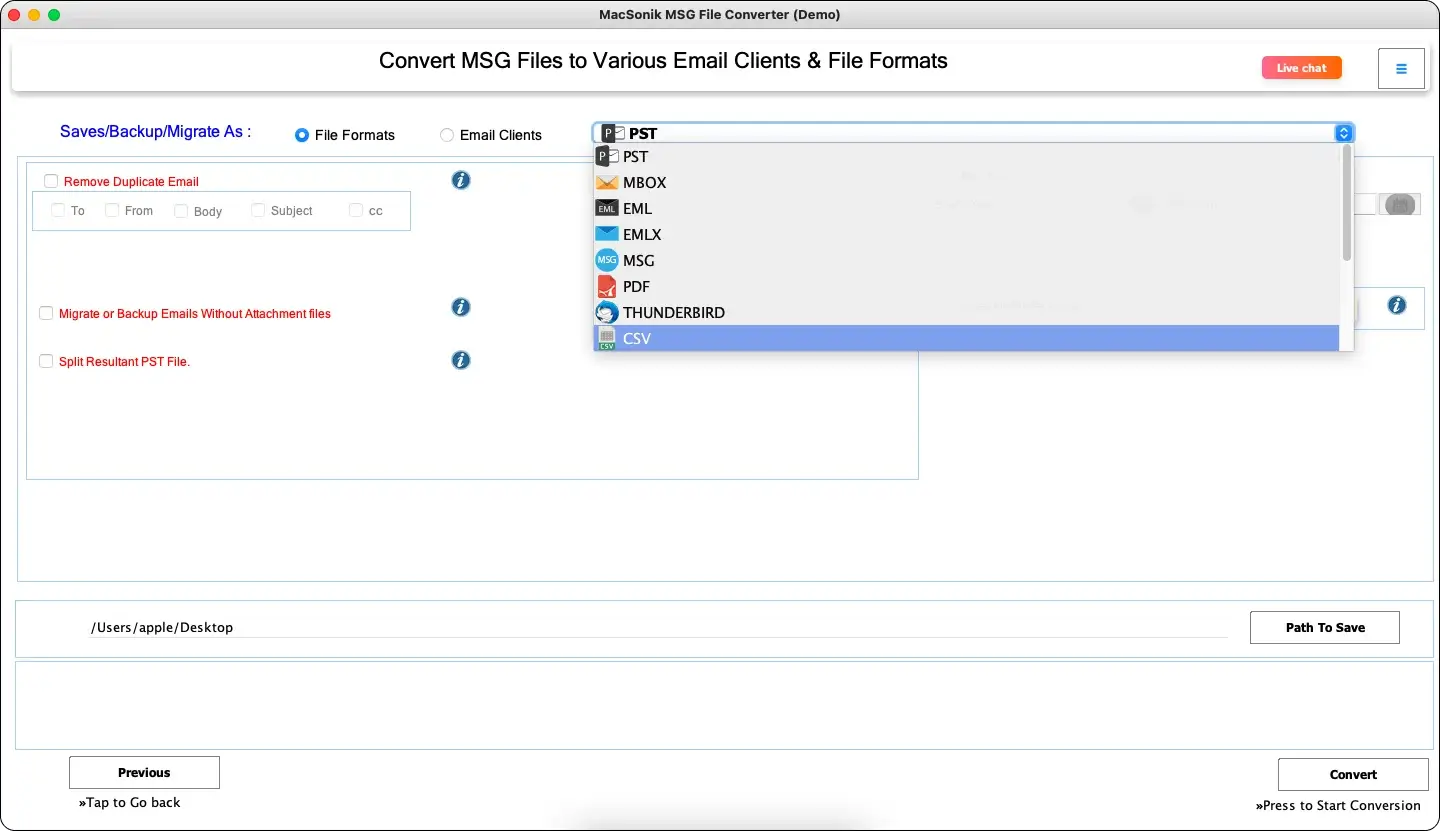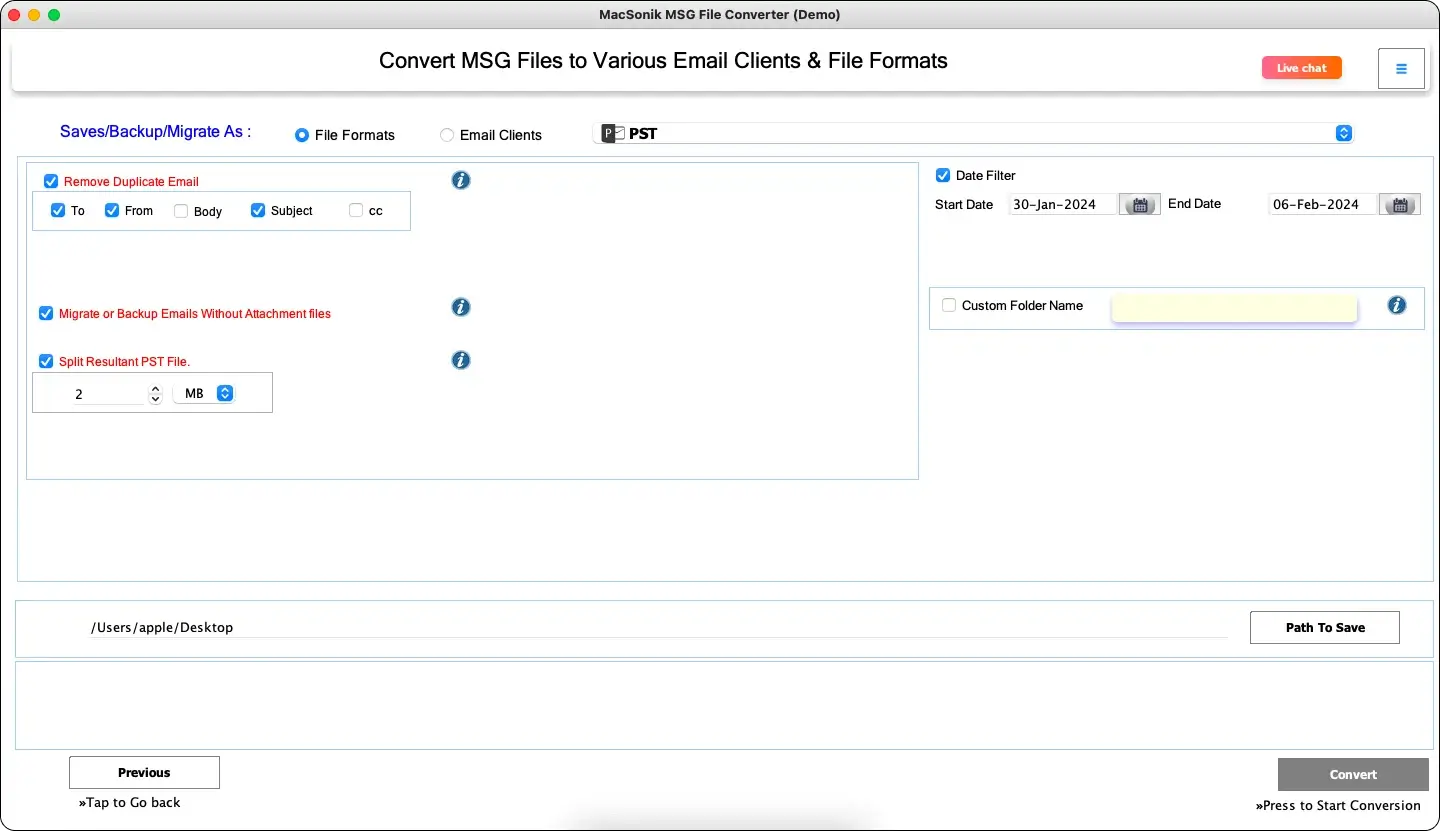MSG Converter for Mac makes it smoother and more convenient to migrate my MSG file into Office 365. I gladly appreciate the MacProTools team. You did a great job.
MSG Converter
MSG Converter for Mac is a reliable and trusted software that makes the conversion process convenient. This utility will help you in MSG file conversion with 100% accuracy. You can save MSG file data to multiple formats or migrate it to different email clients. Additionally, it ensures perfection in the conversion and migration, maintaining data integrity. Furthermore, it is the top choice of users for its simple navigation and interactive GUI.
- Allow you to convert or migrate single or multiple MSG files at once.
- Convert MSG files to PST, CSV, HTML, TXT, PDF, EML, and other formats.
- Quickly migrates MSG files to email clients like Office 365, Yahoo, Gmail, etc.
- Identifies and removes all the duplicates from the selected MSG files.
- Enables users to backup or migrate emails with or without attachments.
- During the entire process, it maintains the original hierarchy of the data.
- This tool is effective on all macOS including the latest or oldest versions.